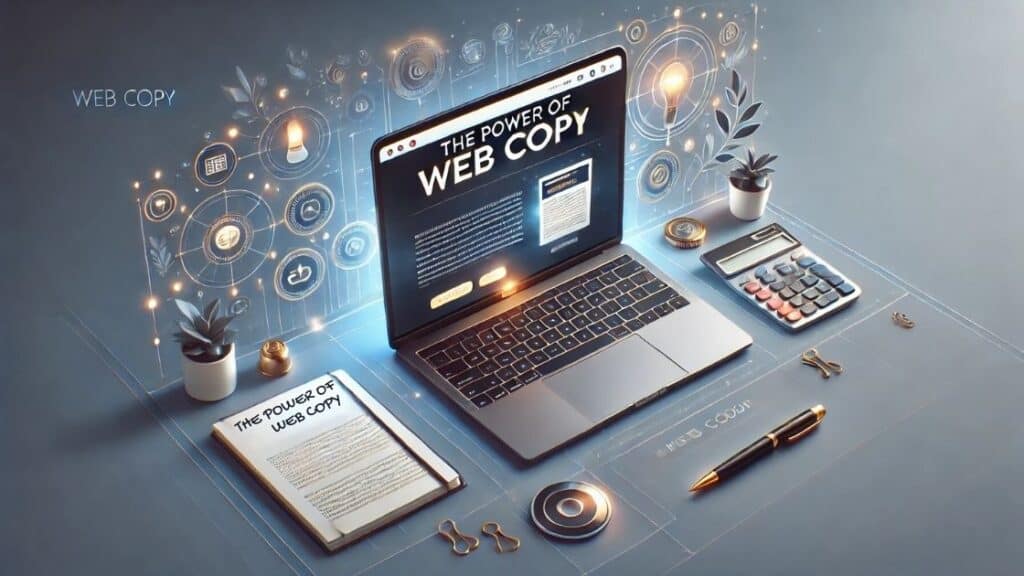Here are the 5 excellent on-page SEO examples
Why on-page SEO is important
On-page SEO refers to optimizing individual web pages to rank higher and earn more relevant traffic in search engines. This includes optimizing the content and HTML source code of a page. The benefits of on-page SEO include the following:
- Improved search engine visibility: A website can improve its visibility in search engine results pages (SERPs) by optimizing its title tags, meta descriptions, header tags, and content.
- Increased click-through rate (CTR): By crafting compelling title tags and meta descriptions, a website can increase users’ likelihood of clicking on its listing in SERPs.
- Better user experience: By ensuring that a website’s pages are well-structured and easy to navigate, on-page SEO can help improve the overall user experience.
- Better indexation: Search engines will find it easier to understand how the content is structured and what it’s about, making it easier to show it on search results.
On-page SEO affects website rankings in search engines by ensuring the pages are more relevant to the user’s search terms. This is done by using the right keywords and phrases. When a crawler or bot crawls a website, they use various signals to understand the content and structure of the pages. On-page SEO helps to ensure that these signals are as clear and robust as possible.
On-page SEO for your website is important because it helps search engines know what your content is all about. It also allows crawlers to find relevant keywords and phrases. In addition, it can increase the chances that users will click through to your website by making title tags and meta descriptions compelling in the search engine results.
On-page SEO also improves the user experience by providing structured and relevant content and this can lead to increased engagement and conversion rates.
5 excellent on-page SEO examples that may affect website rankings:
Page titles – Is the page title compelling? Did the website include its main keyword at the start of it? How many characters is it? How does it appear in the search results?
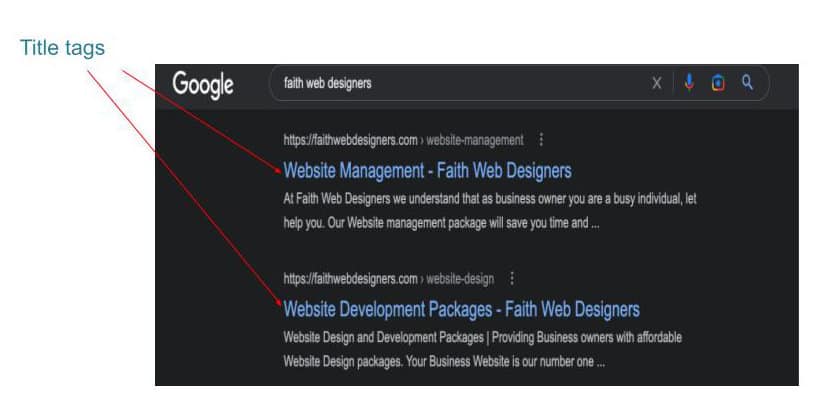
The page title is essential for several reasons:
- It is usually the first thing users see when searching for a website, so making an excellent first impression is important.
- Search engines also use the title tag to understand what a page is about, so it is an important factor for on-page SEO.
Including the main keyword and search term at the start of the page title can benefit both users and search engines. Placing the main keyword at the beginning helps to indicate the page’s topic more clearly. Also, it increases the chances of ranking for that keyword. In addition, the main topic will be more likely to be understood by search engines.
The recommended length for a page title is around 50–60 characters, including spaces between characters used in a title. When the page is opened, the search results only show the maximum 60 characters’ title.
When it appears in the search results, the title is usually displayed as the clickable headline of the listing and will be in blue. It may appear in the search results in the format: “Title Tag – website name”, depending on how you have configured it in your SEO plugin, it can sometimes appear with other services. The title tag will be the primary text in the search result.
Meta Descriptions – Why is the meta description an excellent example of on-page SEO?
The meta description is a great example of on-page SEO because it gives a short description of the content of a page. Search engines use this to understand the page’s context. It also appears under the title tag in the search engine results pages (SERPs), providing additional context and information to users. Suppose the meta description is poorly written or does not correlate to the content on the page. In that case, the search engine will develop its own meta description, which may not be the best for your website.
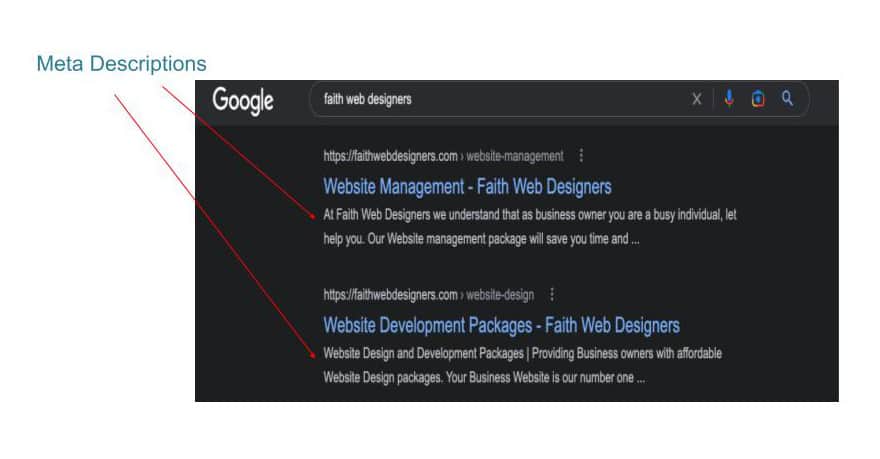
An excellent meta description should be compelling, accurately describe the page’s content, and feature the main keywords for the page. Meta descriptions can entice users to click on a website’s listing by clarifying what the page is about and why it is relevant to their search query.
It is a great way to give the user a sneak peek of the content and help them decide if the website is worth visiting or not.
An ideal meta description is around 155 characters in length, the approximate length displayed in the search results; any longer than that will get truncated.
A well-written meta description can positively impact the click-through rate (CTR) of a website’s listing in the SERPs, as it can encourage users to click through to the website.
It’s worth mentioning that Search engine algorithms have advanced over the years, and a meta-description is less significant than it used to be in ranking factors. However, it’s still crucial for the on-page SEO and User Experience.
Headlines – General explanation about how headlines (H1, H2, H3,..) should be used in a webpage.
The main headline on a page should be wrapped in an H1 tag, as this tag indicates the most important heading on a page. It’s considered the title of the page.
Subsequent headings should be wrapped in H2, H3, H4, and so on tags in descending order of importance. This helps to indicate the hierarchy of information on the page and makes it easier for users to skim the page and understand its content.
Using headlines in the proper order is crucial for user experience; it makes it easy for the user to scan and understand the main points of the content. This will also make it easy for the search engine to understand what the content is about.
Generally, it’s a good practice to have only one H1 on the page and use H2, H3, and so on for subheadings and sections. This will improve the readability and the overall user experience.
Headlines are an important aspect of on-page SEO and user experience; they help break up a page’s content and make it easy for users to skim the page and decide if they want to read further.
There’s always room for improvement, an easy way to make sure that the headlines are helpful is by testing them on real users, asking them to skim through the headlines and tell you what they understood, then using that feedback to improve.
Content – What makes the content of a page appealing to a reader?
The content of a page that is appealing to a reader is typically well-written, informative, and engaging. It should be written to them in a language and tone that is easy to understand and relevant to their interests and needs.
To make the content engaging when a user lands on the page, it’s a good practice to use a clear and compelling headline that hooks the reader in and makes them want to read more. Additionally, a good introduction summarizing the main points and giving an overview of the content can effectively capture the reader’s attention.
Images and videos are a great way to capture a reader’s attention; they help to break up the text and make the page more visually appealing. However, ensuring that any media used on the page is relevant to the content and adds value for the reader is essential.
Using the main keyword in the content is an essential aspect of on-page SEO; it helps search engines understand the page’s content and increase the chances of ranking for that keyword. But, keyword stuffing should be avoided as it will harm user experience and may also get penalized by the search engine. Keyword stuffing is adding the same keyword to a webpage thousands of times to make the page seem relevant. Instead, the content should first be written for the user and optimized for the search engine.
The content should be easy to read and understand and structured in a way that makes it easy for users to skim and find the information they need. It should also be engaging and encourage users to read further and take action (if applicable). Additionally, it should be concise and focused, avoiding irrelevant or unnecessary information.
Website Speed – How does your website speed affect SEO?
Website speed is vital to SEO because it affects user experience and rankings. Search engines like Google consider page load time a ranking factor, and fast-loading websites are more likely to rank higher in search results. Additionally, users tend to have a low tolerance for slow-loading websites and are more likely to leave a website that takes too long to load.
Website speed can be measured in several ways; one of the most common ways is to use tools like Google’s PageSpeed Insights, GTmetrix, and Pingdom; these tools will provide the website speed and loading time and also will give recommendations on how to improve the performance.
Several factors can affect website speed, such as the size of the images, videos, and other media used on the page, complex scripts and code, and the hosting server location.
To improve website speed, it’s a good practice to:
- Optimize images and other media by compressing them and reducing their file size.
- Minimize significant JavaScript and CSS files by merging and minifying them.
- Use a Content Delivery Network (CDN) to deliver the content from a location closer to the user.
- Use a caching plugin to improve the speed of dynamic loading pages.
- Use a good hosting service that can handle the website traffic.
It isn’t easy to compare a website’s performance to other websites without knowing the specific website and the industry in question. However, by following the best practices and using the tools I’ve mentioned, you can understand how your website performs compared to others in your industry.
Additionally, website speed is an ongoing process; it’s crucial to regularly test and monitor website speed and implement performance improvements to ensure the website provides a good user experience and stays ahead in terms of search engine rankings.
By optimizing these elements, on-page SEO helps search engines understand the content and structure of a website’s pages, making them more likely to rank well for relevant keywords and phrases. This, in turn, can lead to increased visibility and more relevant traffic from search engines. Additionally, it can improve the overall user experience, resulting in more engagement and potentially more conversions.
On-page SEO, as well as any part of a SEO service, is an ongoing process. It must be regularly monitored and updated as search engines constantly update their algorithm, which can change how they process the information. If you fail to stay ahead, you can lose rankings quickly.
If you have questions about on-page SEO or any other aspect of SEO, contact us at Faith Web Designers.