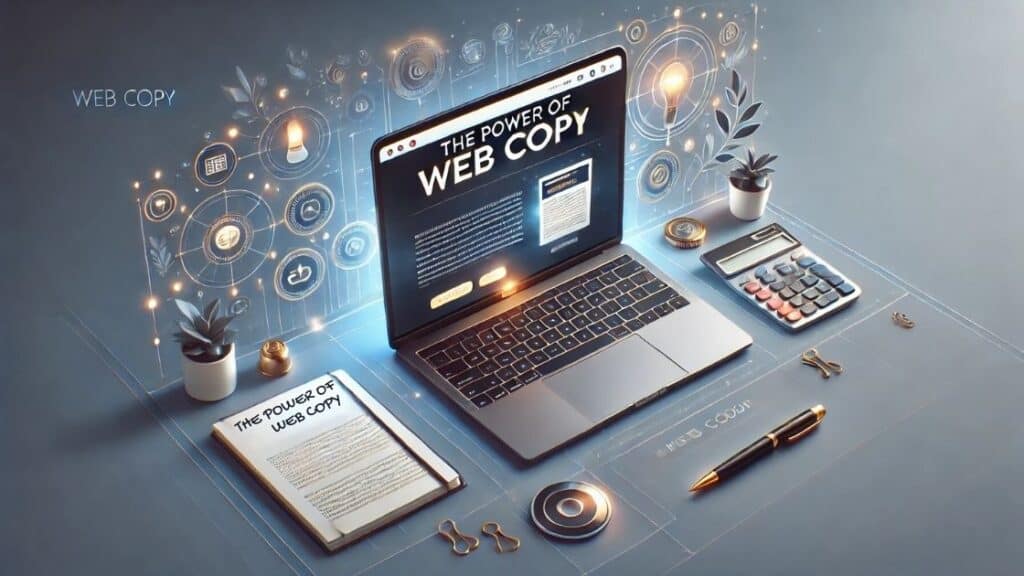The Importance of Fast Loading Speeds for Small Business SEO: How to increase website speed!
Website loading speed is a crucial component for both user experience and search engine optimization (SEO). For small businesses, a fast website can mean the difference between winning a new customer or losing them to a competitor. Studies show that users expect websites to load in two seconds or less, and when they don’t, many leave without exploring further.
This guide will walk you through why loading speed is essential for small business SEO, how to improve website speed—especially on WordPress—and provide practical examples for each optimization technique. Check out our complete guide on Search Engine Optimization (SEO) for Small Businesses for more insights.
Why Loading Speed Matters for Small Businesses
1. User Experience and Customer Retention
Loading speed is one of the first impressions a visitor gets of your website. A slow-loading site frustrates users, leading to higher bounce rates and fewer interactions with your content. According to Google research, as page load time increases from one to three seconds, the probability of a visitor bouncing (leaving immediately) increases by 32%. Small businesses that rely on local customers and repeat visits risk losing valuable leads due to poor website speed.
2. SEO Rankings and Visibility
Page speed is a significant factor in how search engines evaluate websites. Google made page speed a ranking factor for mobile searches in 2018, meaning that slower sites struggle to achieve top rankings. For small businesses, a high-performing site is critical to appearing on the first page of search results, where most clicks happen. Speed optimization is one of the best ways for small businesses to improve their organic traffic without needing to invest heavily in paid advertising.
3. Mobile Experience and Local SEO
With more than half of web traffic coming from mobile devices, optimizing for mobile is essential. Small businesses targeting local customers should focus on mobile-friendly, fast-loading pages. Users conducting local searches often want immediate information; a slow site can deter them from visiting or making a purchase. Fast-loading pages also improve the likelihood of appearing in Google’s Local Pack, which can drive local foot traffic and increase engagement with your services.
How Slow Loading Speeds Impact Small Business SEO
1. Higher Bounce Rates and Lower Engagement
When a site loads slowly, users are more likely to leave before viewing any content. Google sees a high bounce rate as an indication that the content is not useful or relevant, which can hurt your rankings. Small business websites with booking or e-commerce functionalities are especially vulnerable. The slower the site, the less likely users are to complete their purchase or booking.
2. Reduced Time on Site and Lower Conversions
A fast-loading site encourages users to stay longer and engage more with your content. Conversely, a slow website discourages users from exploring, resulting in reduced time on site and lower conversion rates. For small businesses, every conversion matters, and slow speeds can hurt both the customer experience and the bottom line.
3. SEO Penalties and Lower Organic Traffic
Slow sites risk lower rankings due to penalties in Google’s algorithm. Google interprets high bounce rates and low engagement as signals of poor quality. For small businesses, this means fewer visitors, fewer leads, and ultimately, less revenue.
How to Increase Website Speed for WordPress
Below are practical tips to speed up a WordPress website, which is a popular CMS for small businesses. Each section includes examples to illustrate how to implement these changes effectively.
1. Optimize Images
Images often take up a large portion of website loading time, especially if they are not optimized for web use. Optimizing images is one of the most effective ways to increase website speed in WordPress.
- Use Proper File Formats: For photos, use JPEG for smaller file sizes with good quality. For logos or icons, PNG works well. SVG files are ideal for vector images, as they are scalable without losing quality.
- Compress Images: Use plugins like Smush or ShortPixel to compress images without sacrificing quality. These plugins can reduce file sizes significantly, which helps pages load faster.
- Implement Lazy Loading: Lazy loading only loads images as users scroll down the page, saving bandwidth and improving the initial load time. WordPress has a built-in lazy loading feature, but you can also use plugins like Lazy Load by WP Rocket.
Example: A small restaurant website featuring high-quality images of menu items can reduce file sizes using Smush, enabling faster loading and enhancing user experience.
2. Minimize HTTP Requests
Every time a browser loads a page, it requests each element (CSS, JavaScript, images) individually. Reducing the number of these requests is crucial to improving speed.
- Combine CSS and JavaScript Files: Use plugins like Autoptimize to combine and minify multiple CSS and JavaScript files, reducing the number of requests made by the browser.
- Limit Plugins: Each plugin can add additional requests, slowing down your site. Deactivate or delete any plugins you don’t need.
- Use Inline CSS for Small Tasks: Small CSS snippets can be added directly to HTML to reduce file requests. This technique should be used sparingly, as too much inline CSS can clutter code.
Example: A boutique’s WordPress site with multiple plugins for e-commerce, reviews, and social sharing can improve loading speed by deactivating unused plugins and combining CSS files with Autoptimize.
3. Use a Content Delivery Network (CDN)
A Content Delivery Network (CDN) stores copies of your website on servers around the world, allowing users to load the site from a server closest to them. This reduces load times by decreasing latency.
- Popular CDNs for WordPress: Cloudflare and StackPath are popular CDNs that can significantly improve loading speeds, especially for websites with international visitors.
- CDN Integration: Many WordPress caching plugins, like WP Rocket, allow for seamless CDN integration, making it easy to connect your site to a CDN.
Example: A WordPress-based online store with customers across the U.S. can use Cloudflare to ensure customers load the site from the nearest server, speeding up the shopping experience.
4. Enable Browser Caching
Browser caching stores certain files (like images, CSS, and JavaScript) on the visitor’s device, so they don’t have to reload each time they visit your site. This reduces loading times for repeat visitors.
- Enable Caching Plugins: Use caching plugins like W3 Total Cache or WP Super Cache to enable browser caching and improve site performance.
- Set Expiration Dates for Static Resources: These plugins also allow you to set expiration dates for files, so frequently accessed files remain cached and reduce load time.
Example: A local service provider’s website with high return traffic can improve user experience by enabling caching, ensuring pages load quickly each time customers return.
5. Optimize Server Response Time
Server response time is how long it takes your server to respond to a browser’s request. Google recommends a response time under 200 milliseconds.
- Choose a Reliable Hosting Provider: Shared hosting can slow down your site during peak times. Consider upgrading to a Virtual Private Server (VPS) or dedicated hosting for better performance. Popular WordPress hosts include SiteGround and Bluehost.
- Upgrade Server Resources: If your site is growing, consider upgrading your hosting plan to ensure sufficient resources.
- Minimize Redirects: Redirects add extra HTTP requests, slowing down load times. Keeping URLs consistent and avoiding unnecessary redirects improves speed.
Example: A WordPress site experiencing growth, such as a local store expanding its e-commerce functionality, can upgrade to a VPS plan to maintain fast response times even with higher traffic.
Measuring and Monitoring Your Site’s Speed
To ensure your efforts are paying off, it’s essential to measure and monitor your website’s speed. Regularly checking performance helps identify issues before they affect users.
- Google PageSpeed Insights: Provides a breakdown of performance on mobile and desktop with actionable suggestions. This tool also offers specific WordPress recommendations.
- GTmetrix: Offers detailed reports on loading times, file sizes, and performance scores, helping you identify areas for improvement.
- Pingdom Website Speed Test: Tests load times and pinpoints elements that slow down your site.
Example: Use GTmetrix monthly to track your WordPress site’s performance and optimize as needed, ensuring your site stays fast and user-friendly.
Conclusion
For small businesses, website speed is more than a technical detail; it’s a critical factor that influences SEO, user experience, and conversion rates. By implementing these speed optimization techniques on WordPress, small businesses can improve their website performance, boost search rankings, and provide a better experience for users.
To recap, improving website speed on WordPress involves optimizing images, minimizing HTTP requests, using a CDN, enabling caching, and ensuring fast server response times. These strategies contribute to a fast, user-friendly website that not only ranks higher on search engines but also attracts and retains customers. Embrace these practices to give your business a competitive edge in today’s digital landscape.
If you’re a small business looking to improve your SEO, let Faith Web Designers guide you. We offer tailored SEO services designed to meet the unique needs of small businesses.