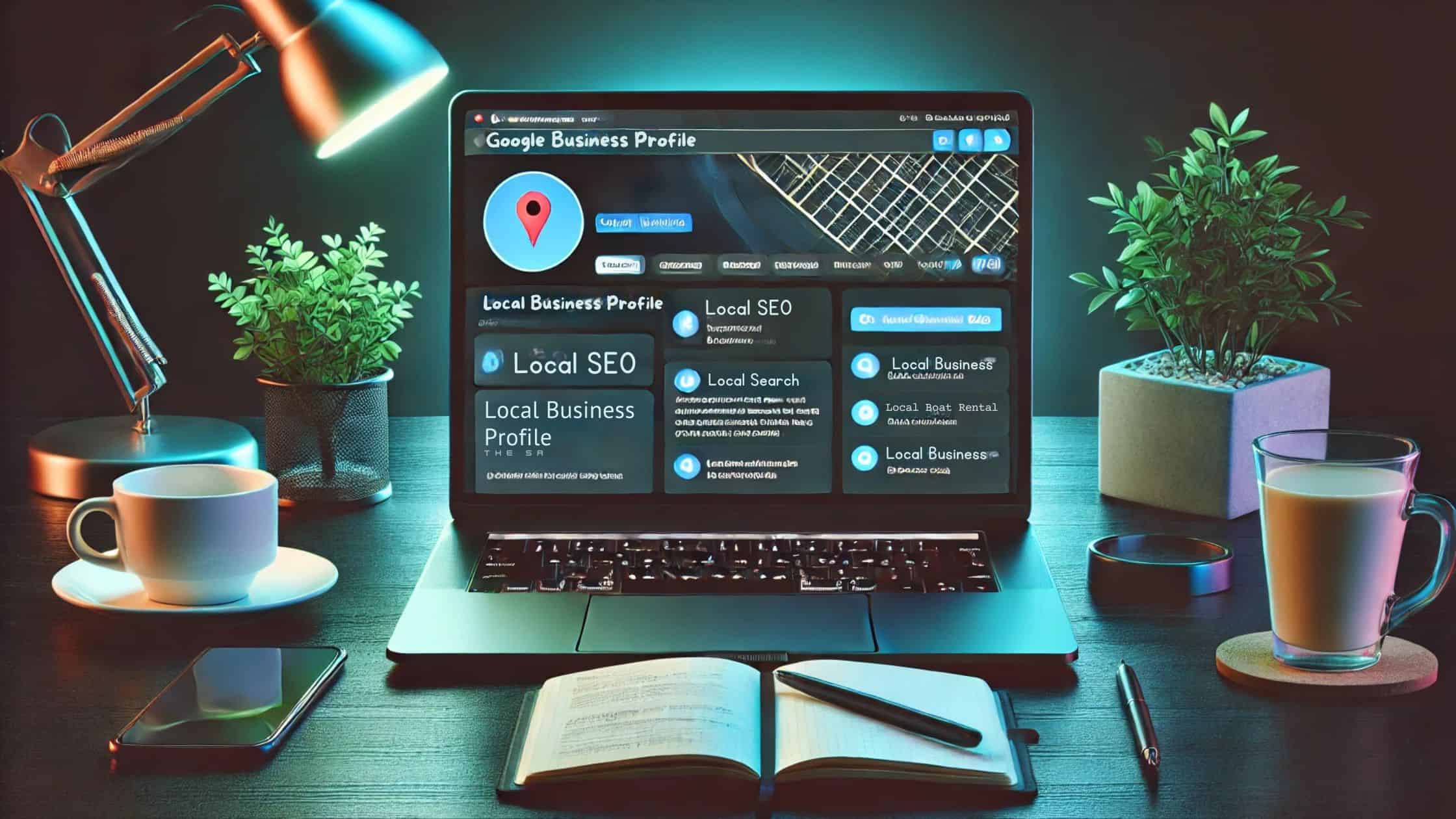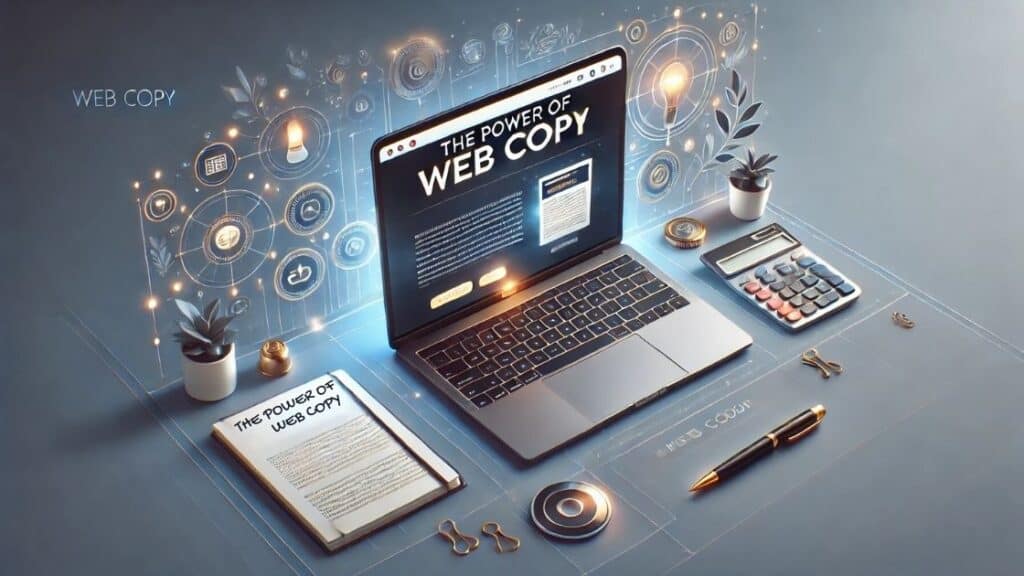Local SEO for Small Businesses: How to Get Found in Local Searches
For small businesses, showing up in local search results is essential to attract nearby customers who are actively looking for your products or services. Local SEO (Search Engine Optimization) is the strategy to make your business visible in local search results, helping you stand out among competitors and attract customers from your area. This guide explores effective strategies to boost your business’s local visibility, focusing on Google Business Profile optimization and building local citations. View our full SEO guide on how SEO for small businesses can boost your online presence and drive organic growth.
1. Optimize Your Google Business (GMB) Profile
Google Business Profile (GBP) is one of the most powerful tools for local SEO. It enables your business to appear in Google Maps results and the Local Pack (the top three business listings for local searches). Here’s how to make the most of your Google Business profile:
1.1 Claim and Verify Your Business
- Claim Your Listing: Start by claiming your GBP listing if you haven’t already.
- Verify Your Business: Google will require you to verify ownership by sending a postcard with a code to your business address. Verification confirms your business’s legitimacy and allows you to make updates to your profile.
1.2 Provide Complete Business Information
- Business Name: Use the exact name of your business as customers know it.
- Address and Phone Number: Add a consistent address and local phone number to improve credibility.
- Category Selection: Choose the most accurate business category, as this helps Google match your business with relevant searches.
1.3 Write a Compelling Business Description
- Include keywords related to your business location and services. For example, a bakery might use “fresh pastries in [Your City]” or “locally sourced ingredients.”
- Make your description engaging, briefly outlining what makes your business unique.
1.4 Add Photos and Videos
- Upload Quality Photos: Add photos of your storefront, products, and the interior of your business. According to Google, businesses with photos receive 42% more requests for directions.
- Add Videos: Short videos showing behind-the-scenes or highlighting services can make your listing more engaging.
1.5 Encourage Customer Reviews
- Ask for Reviews: Encourage satisfied customers to leave positive reviews. Positive ratings not only improve your reputation but also help with SEO.
- Respond to Reviews: Thank customers for positive feedback and address negative reviews politely to show customer service excellence.
2. Build Local Citations for Better Visibility
Local citations refer to mentions of your business name, address, and phone number (NAP) on other websites. They help search engines verify the legitimacy of your business and are a key factor in local search rankings.
2.1 Ensure NAP Consistency
- Keep Information Consistent: Make sure your business name, address, and phone number are identical across all platforms, including social media, directory listings, and your website.
- Use a Local Phone Number: Having a local area code in your contact information signals to search engines that your business serves a particular area.
2.2 List Your Business in Local Directories
- Popular Directories: Start with major directories like Yelp, YellowPages, and TripAdvisor.
- Niche Directories: Find directories specific to your industry. For example, a restaurant should appear on food and hospitality directories like Zomato or OpenTable.
2.3 Use Data Aggregators
- Data aggregators like Acxiom, Foursquare, and Infogroup distribute your business information to various platforms. Submitting your business to these aggregators can help your information reach a wider audience.
3. Optimize Your Website for Local SEO
Your website should also be optimized for local searches to increase the chances of appearing in search results for users in your area.
3.1 Add Location-Based Keywords
- Include your city or neighborhood in title tags, meta descriptions, and content. For example, instead of “Best Bakery,” use “Best Bakery in [City Name].”
3.2 Create Location-Specific Pages
- If your business has multiple locations, create separate pages for each. Each page should include the address, phone number, and unique content for that location.
3.3 Embed Google Maps
- Embedding a Google Map with your business location on your website helps visitors find you easily and improves your local SEO.
4. Get Listed in Google Maps
Being listed on Google Maps helps your business appear in relevant location-based searches. Here’s how to optimize for Google Maps:
4.1 Add a Detailed Business Description
- Use keywords that reflect your services and location, such as “handcrafted jewelry in [City].”
4.2 Encourage Map Reviews
- Reviews on Google Maps contribute to your overall local search ranking. Encourage customers to leave reviews directly on your Google Maps listing.
4.3 Add Operating Hours
- Keep your business hours up to date, especially during holidays or special occasions. Accurate information makes it easy for customers to plan visits.
5. Optimize for Local SEO on Social Media
Social media platforms provide another avenue for improving local SEO. Here’s how to make social media work for your local search efforts:
5.1 Add Location Information on Profiles
- Ensure your address and phone number are added to your social media profiles, like Facebook, Instagram, and LinkedIn.
5.2 Use Location Tags on Posts
- Add location tags when posting on platforms like Instagram and Facebook. This helps increase local visibility and reach users near your business location.
5.3 Share Local Content
- Post about local events, partnerships, or community involvement. This positions your business as part of the local community and increases engagement with nearby customers.
6. Utilize Local SEO Tools
Several tools can help you manage and optimize your local SEO efforts. Here are a few recommendations:
- Moz Local: Helps you manage your local citations and check for any inconsistencies.
- BrightLocal: Allows you to track local search rankings, manage reviews, and audit your citations.
- Google Analytics: Use Google Analytics to track traffic sources and measure the effectiveness of your local SEO strategy.
Example:
Use BrightLocal to monitor your Google My Business rankings and check your performance on local search results over time.
7. Implement Schema Markup for Local SEO
Schema markup is code that helps search engines understand your website better. Local business schema can improve your chances of appearing in rich snippets and improve your local search presence.
7.1 Add Local Business Schema
- Use schema markup to specify your business name, address, phone number, and business type.
7.2 Include Reviews and Ratings Schema
- Adding review schema can display ratings directly in search results, making your listing more attractive to searchers.
Example:
For a local coffee shop, you could include schema markup for the business name, address, operating hours, and customer reviews. Tools like Google’s Structured Data Markup Helper make it easier to add schema to your site.
Conclusion
Local SEO is a powerful way to make your small business more visible to nearby customers. By optimizing your Google Business profile, building consistent local citations, and using location-based keywords on your website, you can improve your chances of appearing in local search results and attracting more local customers. Implementing these strategies will help put your business on the map—literally—so you can reach and serve more people in your community.
Boost your small business’s local visibility by starting with these fundamental local SEO strategies today!
Learn more about how SEO for small businesses can boost your online presence and drive organic growth.
Need help optimizing your keyword strategy? Contact Faith Web Designers today for personalized SEO services tailored to small businesses!