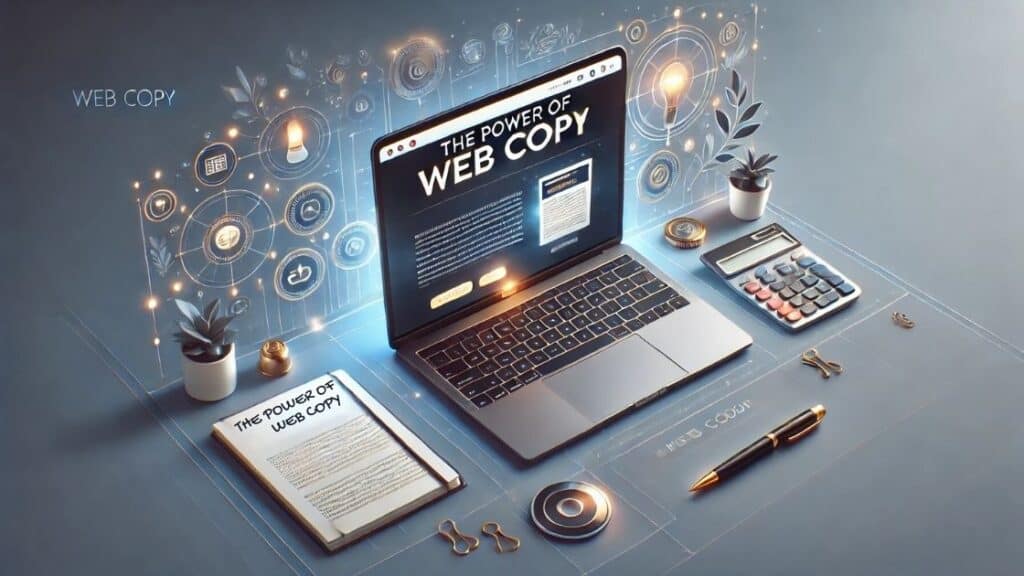10 Simple On-Page SEO Techniques
On-page SEO is essential for small businesses aiming to improve their visibility on search engines and attract more organic traffic. Implementing on-page SEO techniques on your website can improve your search engine rankings, making it easier for customers to find you. This guide breaks down 10 simple on-page SEO techniques for small business websites, with actionable tips and examples to get you started. View our full SEO guide on how SEO for small businesses can boost your online presence and drive organic growth.
1. Optimize Headings with Keywords
Headings (like H1, H2, and H3) help organize your content and make it easier for search engines to understand. Including relevant keywords in your headings can improve your ranking for those terms.
- H1 Tag: The H1 tag is typically the main title of the page. Make sure it includes your primary keyword. For example, if you’re a bakery, your H1 could be “Freshly Baked Goods in [Your City] – The Best Bakery in Town.”
- Subheadings (H2, H3): Use subheadings to structure content and include secondary keywords. For example, under an H1 title about “Digital Marketing Services,” you could use H2s like “SEO Services,” “Social Media Management,” and “Email Marketing.”
Example:
For a post about Social Media Tips for Small Businesses, structure it as follows:
- H1: Social Media Tips for Small Businesses
- H2: Choosing the Right Social Media Platforms
- H3: Why Instagram Works for Small Businesses
Using keywords in each heading helps search engines and readers quickly identify the main topics on your page.
2. Write Compelling Title Tags and Meta Descriptions
Title tags and meta descriptions are essential for attracting clicks from search engine results.
- Title Tags: Use your primary keyword in the title tag and keep it under 60 characters. For instance, “Affordable Web Design Services for Small Businesses” is both concise and keyword-rich.
- Meta Descriptions: Keep meta descriptions under 160 characters. Include the primary keyword and make it enticing for users. Example: “Discover affordable, custom web design services tailored for small businesses. Stand out online and attract more customers.”
Example:
For a page on Small Business Accounting Services:
- Title Tag: Affordable Small Business Accounting Services
- Meta Description: Get reliable, affordable accounting services for small businesses. Save time and focus on growing your business with our expert solutions.
3. Use Alt Text for Images
Search engines can’t “see” images, so adding descriptive alt text (alternative text) helps them understand the image content. Alt text is also crucial for accessibility, as it’s read aloud by screen readers.
- Add Keywords: Use relevant keywords in your alt text where appropriate, but keep it descriptive and natural. For example, instead of “Image123.jpg,” use “Freshly baked chocolate chip cookies.”
- Describe the Image: Make sure the alt text actually describes what’s in the image. This is helpful for both SEO and users relying on screen readers.
Example:
For a bakery’s image of blueberry muffins, the alt text could be: “Freshly baked blueberry muffins with a golden brown crust, available at [Bakery Name] in [City].”
4. Improve Internal Linking
Internal links connect one page of your website to another, helping search engines crawl and index your site while guiding users to relevant content.
- Use Descriptive Anchor Text: Anchor text is the clickable text in a hyperlink. Instead of generic text like “click here,” use descriptive phrases like “affordable web design services” or “learn more about SEO for small businesses.”
- Link to Relevant Content: Use internal links to guide users to related content. If you have a blog post on “Website Maintenance Tips,” link to it from your “Web Design Services” page.
Example:
On a “Services” page, use internal links to guide visitors to specific service pages:
- Web Design Services -> Link to “Affordable Web Design for Small Businesses”
- SEO Services -> Link to “How SEO Can Benefit Small Businesses”
5. Use Short, Descriptive URLs
URLs should be short, descriptive, and include your primary keyword if possible. Avoid complex URLs with numbers and special characters.
- Keep It Simple: Instead of
example.com/blog/post/12345, useexample.com/blog/website-seo-tips. - Include Keywords: If your page is about “Social Media Tips,” include that in the URL, like
example.com/social-media-tips.
Example:
For a blog post titled “How to Create a Content Calendar for Social Media,” your URL could be: example.com/blog/content-calendar-social-media
6. Optimize Content with Keywords
Using relevant keywords throughout your content is crucial for SEO. Focus on incorporating them naturally rather than keyword stuffing, which search engines penalize.
- Primary Keyword: Use it in the first paragraph and several times throughout the content.
- Secondary Keywords: These are related terms that help reinforce the topic. For example, if your primary keyword is “small business SEO,” secondary keywords could be “SEO for small businesses” or “SEO strategies.”
Example:
For a post about Effective Email Marketing for Small Businesses:
- Primary Keyword: “Email marketing for small businesses”
- Secondary Keywords: “Email campaign tips,” “small business email marketing”
7. Add Schema Markup for Rich Snippets
Schema markup is code you add to your site to help search engines understand your content. This can enhance your listing with rich snippets, which display additional information like reviews, prices, or FAQs.
- Product Markup: If you sell products, you can use schema markup to show product ratings and prices.
- FAQ Markup: Add FAQ schema to display common questions directly in search results.
Example:
For an FAQ page, adding schema markup can make it appear as a rich snippet. Instead of a basic link, users might see questions like “How can small businesses improve SEO?” and “What are affordable SEO tools?”
8. Optimize for Mobile Users
With most users browsing on mobile devices, optimizing for mobile is essential for SEO. Google uses mobile-first indexing, meaning it looks at the mobile version of your site for ranking.
- Responsive Design: Use a design that adapts to any screen size.
- Clickable Elements: Ensure buttons and links are easy to tap on mobile devices.
Example:
Test your site on different devices to ensure all text, buttons, and images look good and function properly. Google’s Mobile-Friendly Test tool can help you see how mobile-friendly your site is.
9. Improve Page Load Speed
Page load speed is a significant ranking factor. A slow website can frustrate users, increasing bounce rates and hurting SEO.
- Image Compression: Compress images to reduce file size without sacrificing quality.
- Minify CSS and JavaScript: Remove unnecessary characters in code to improve loading speed.
Example:
For a small business site with multiple images, use tools like TinyPNG or ImageOptim to reduce image sizes. Tools like Google PageSpeed Insights can provide additional tips to improve site speed.
10. Use Engaging Multimedia Content
Adding multimedia (images, videos, infographics) makes your content more engaging and keeps users on your page longer, which can positively impact SEO.
- Embed Videos: Use relevant videos on blog posts or service pages to add value.
- Use Infographics: Visuals like infographics are easy to share, which can attract backlinks.
Example:
For a blog post about “Top Social Media Tips,” include an infographic summarizing key points. This makes the post more engaging and shareable, attracting more traffic and potential backlinks.
Conclusion
On-page SEO is an effective way for small businesses to improve their visibility in search results. By optimizing headings, images, internal links, and other elements, you can create a more SEO-friendly website that appeals to both search engines and users. Implement these 10 techniques to boost your site’s rankings and attract more customers to your small business.
Start with these basics, and as your SEO knowledge grows, continue refining and improving your on-page SEO for even better results.
Learn more about how SEO for small businesses can boost your online presence and drive organic growth.
Need help optimizing your keyword strategy? Contact Faith Web Designers today for personalized SEO services tailored to small businesses!