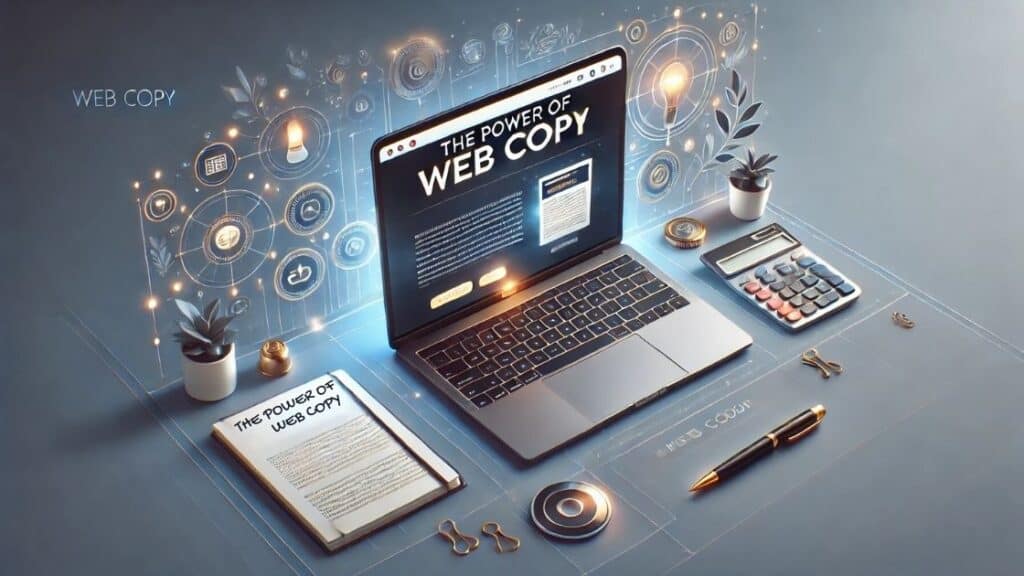A Beginner’s Guide to Structured Data Markup (Schema markup for SEO): Boosting SEO with Schema Markup
When it comes to SEO, structured data markup—also known as schema markup—can play a critical role in helping search engines understand your content better. As a result, your site can gain higher visibility on search engine results pages (SERPs) through rich snippets, such as product reviews, event information, FAQs, and more. For small businesses, implementing structured data markup can improve search performance, attract more clicks, and ultimately increase engagement and conversions.
This guide will explain what structured data markup is, why it’s valuable, and how to use schema markup to optimize your site content effectively. Check out our complete guide on Search Engine Optimization (SEO) for Small Businesses for more insights
What is Structured Data Markup?
Structured data is code added to your website’s HTML that provides context to search engines about the content on your page. Using structured data, you can organize your content in a way that search engines understand and represent more effectively. Schema markup is a form of structured data standardized by Schema.org, a collaboration between major search engines like Google, Bing, and Yahoo.
For example, without structured data, a search engine might recognize the name of a product on your site, but it may not understand that the name refers to a product that’s available for purchase, includes reviews, or is part of a specific category. Structured data clarifies these relationships, enhancing the chances of your content appearing as rich snippets with added information, like ratings, prices, and product availability.
Why Structured Data is Important for SEO
Adding schema markup to your website has significant SEO benefits. Here’s how structured data improves your SEO:
1. Enhanced Search Results with Rich Snippets
Rich snippets are enhanced search results that include extra information such as ratings, prices, and availability. For instance, a search result for a recipe page might display cooking time, ingredients, and ratings in the snippet. These additional details make the search result more attractive and informative, increasing the likelihood of clicks.
2. Increased Click-Through Rates (CTR)
Rich snippets draw attention to your listing and provide valuable information right on the SERP. When users see details like ratings, prices, or events directly in the snippet, they’re more likely to click through to your website. A higher CTR not only brings more visitors to your site but also signals to Google that your content is relevant to users’ search queries.
3. Better Understanding by Search Engines
Schema markup helps search engines better interpret the context and relationships within your content. When Google understands that certain text represents a product, an event, or a frequently asked question, it’s better equipped to match your content with relevant search queries. This can improve your search rankings and the quality of traffic to your site.
4. Optimized Voice Search Results
As voice search becomes increasingly popular, schema markup can help your content be better recognized by voice-activated devices like Google Assistant and Alexa. Structured data provides context that can lead to your content being read aloud in response to voice search queries, especially for structured information like FAQs, recipes, or local business details.
Common Types of Structured Data Markup
Schema markup offers a range of structured data types, each suited to specific content. Here are some of the most commonly used types of structured data for small businesses:
1. Product Schema
The product schema is beneficial for e-commerce businesses, allowing you to showcase information about individual products. With product schema, you can display details like the product name, price, availability, and user ratings directly in the search snippet.
Example Usage:
- If you run an online store selling skincare products, you could use product schema to include the product’s price, availability, and customer rating on the SERP.
2. Local Business Schema
For small businesses with a physical location, local business schema can improve visibility in local searches. This schema allows you to mark up details like business name, address, phone number, opening hours, and customer reviews.
Example Usage:
- A coffee shop could implement local business schema to show operating hours, address, and contact information directly in local search results.
3. FAQ Schema
FAQ schema is an effective way to add question-and-answer content to your website. If you have a dedicated FAQ section, you can use this schema to help Google display questions and answers in the search results.
Example Usage:
- A financial consultant might use FAQ schema to address common questions like “What is financial planning?” and “How much does financial consulting cost?” Each question and answer pair could appear directly in the search results.
4. Event Schema
If your business hosts events, event schema can help you promote those events in search results. This schema type allows you to display details like event name, date, location, and ticket prices in search results, increasing the visibility of upcoming events.
Example Usage:
- A local gym might use event schema to advertise a free fitness workshop, displaying the event date, time, and location in search results.
5. Review Schema
Review schema allows you to display customer ratings and reviews for products or services. This can improve the credibility of your business and make your listing more appealing to users.
Example Usage:
- A restaurant can use review schema to showcase a five-star rating from customer reviews, encouraging more clicks from searchers.
How to Implement Structured Data Markup on Your Site
Implementing schema markup may seem complex, but the process can be broken down into manageable steps. Below are some methods and tools that can help you add structured data to your site.
1. Use Google’s Structured Data Markup Helper
Google’s Structured Data Markup Helper is a free tool that allows you to create schema markup for different types of content. Here’s how to use it:
- Select Data Type: Go to the Structured Data Markup Helper and choose the type of schema markup you want to create (e.g., product, article, local business).
- Enter Your URL: Enter the URL of the page you want to mark up or paste the HTML code directly if the page isn’t live.
- Tag Elements: Highlight and tag elements on the page, like product names, prices, or reviews.
- Generate HTML: Once done, the tool generates the schema markup in JSON-LD format, which you can add to your website’s HTML.
2. Add JSON-LD Code to Your Website
JSON-LD (JavaScript Object Notation for Linked Data) is Google’s preferred format for structured data. It’s added directly to the HTML code of your page and is easy to implement. Here’s an example of product schema using JSON-LD:
<script type="application/ld+json">
{
"@context": "https://schema.org",
"@type": "Product",
"name": "Organic Facial Cleanser",
"image": "https://example.com/image.jpg",
"description": "A gentle, organic facial cleanser suitable for all skin types.",
"brand": "Natural Beauty",
"offers": {
"@type": "Offer",
"price": "25.99",
"priceCurrency": "USD",
"availability": "https://schema.org/InStock"
},
"aggregateRating": {
"@type": "AggregateRating",
"ratingValue": "4.5",
"reviewCount": "34"
}
}
</script>Add this code to the head section of your HTML for the page you want to mark up. Adjust details like product name, price, and rating to match your content.
3. WordPress Plugins for Structured Data
If you use WordPress, several plugins can simplify the process of adding structured data:
- Yoast SEO: Yoast adds basic structured data to every page, including breadcrumb schema and article schema. You can upgrade to Yoast Premium for advanced schema types.
- Schema Pro: Schema Pro offers a range of schema types, including product, recipe, and local business. It’s a great choice for adding structured data without needing to code.
- All In One Schema Rich Snippets: This plugin allows you to add schema markup for reviews, events, recipes, and more.
Testing and Validating Your Structured Data
Once you’ve added schema markup to your site, it’s essential to test it to ensure it’s error-free and implemented correctly. Google provides tools to help you verify and troubleshoot structured data.
Google’s Rich Results Test
Google’s Rich Results Test allows you to test whether your structured data is eligible for rich snippets. Enter your page URL, and the tool will display any errors or suggestions for improvement.
Schema Markup Validator
Schema.org’s Schema Markup Validator checks for errors in your JSON-LD code. This tool is especially useful if you’re writing custom code and need to ensure that everything is formatted correctly.
Example:
After implementing event schema for an upcoming workshop, a local gym can use the Rich Results Test to ensure that their schema markup meets Google’s requirements and will display correctly in search results.
Conclusion
Structured data markup is a powerful tool for small businesses aiming to improve SEO and visibility in search results. By implementing schema markup, you provide search engines with valuable information that can enhance your listings through rich snippets, drive higher click-through rates, and improve user engagement.
Whether you’re promoting products, events, or answering frequently asked questions, schema markup offers a way to highlight your content and make it stand out on the SERP. By using tools like Google’s Structured Data Markup Helper, JSON-LD code, and WordPress plugins, you can integrate structured data into your website effectively. Regular testing and validation ensure your schema is error-free and optimized for the best SEO results.
Take the time to add structured data markup to your site, and enjoy the benefits of improved search visibility, better user experience, and ultimately
If you’re a small business looking to improve your SEO, let Faith Web Designers guide you. We offer tailored SEO services designed to meet the unique needs of small businesses.